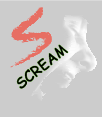Asus Zenfone Flash Tool for all Asus models
How to use :
- Connect your mobile to PC in any mode (Normal mode,Recovery mode or Fastboot mode).
- Now open "Zenfone Flasher tool" from desktop shortcut or type "asus" in run window.
- Now click on "Disconnected" button to connect your mobile to flashtool.
- When it shows "Connected with Green light" that means your mobile connected and all info about your mobile will be display on Screen.
- Now click on "Browse" button to choose ROM to install.
- Wait until file loaded Successfully, when file loaded successfully "Start" button will be enable.
- Click on "Start" Button.
- Now message box will open follow instruction on "message box". Don't click on "Resume" button until you follow all steps on "message box"
- now click on resume button and wait to complete task.
- Now restart your mobile and done.