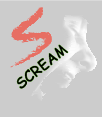Support phone resolution:
| |
|---|---|
| 240×320 240×400 240×480 320×400 320×480 360×480 360×640 480×640 480×720 480×800 480×854 540×960 600×800 600×1024 640×960 720×1280 752×1280 768×1024 800×1024 800×1280 | |
English Arabic Dictionary, containing 118363 translation articles. OFFLINE.
English Arabic Dictionary
English Arabic Dictionary
Two-way dictionary, containing 118363 translation articles. The Dictionary is OFFLINE and does not need the internet connection to work.
Database size is more than 25MB and it will be downloaded at the first run. We recommend you to use wi-fi connection.
Main features:
1. History – every word you ever viewed is stored in history.
2. Favorites – you are able to add words to favorites list.
3. Managing History and Favorites lists – you are always able to delete some word out of these lists or clear the whole list. This can be achieved by long-pressing at any word in the list.
4. Various Settings – you may change application’s font size, theme (choose one of several color themes), set showing article near the list (best for tablet pc’s), show or hide buttons on top, show application on full screen.
5. You are always able to add word to favorites by clicking “star” icon near the word.
6. Word spelling, using Text-To-Speech module (this option requires internet connection, not offline). Powered by iSpeech®.
7. You may tap at any word in translation article and click “Search” button to find it.
Database size is more than 25MB and it will be downloaded at the first run. We recommend you to use wi-fi connection.
Main features:
1. History – every word you ever viewed is stored in history.
2. Favorites – you are able to add words to favorites list.
3. Managing History and Favorites lists – you are always able to delete some word out of these lists or clear the whole list. This can be achieved by long-pressing at any word in the list.
4. Various Settings – you may change application’s font size, theme (choose one of several color themes), set showing article near the list (best for tablet pc’s), show or hide buttons on top, show application on full screen.
5. You are always able to add word to favorites by clicking “star” icon near the word.
6. Word spelling, using Text-To-Speech module (this option requires internet connection, not offline). Powered by iSpeech®.
7. You may tap at any word in translation article and click “Search” button to find it.